HolyCultureDownload Help
To download your songs:
- Go to http://www.http://www.http://http://www.holyculture.net and log in
- On the right side highlight (put your mouse) “my account,” then “store account,” then “your downloads.”
- From there click on what you want to download.
Downloading individual Tracks
- To download an individual link, mouse over the link and “right click” with your mouse, and chose “save as” or “save link as” depending on your browser
Downloading a batch file
- To download the batch file, mouse over the link and “left click” with your mouse, which will bring up a pop up directing you to save the file, hit ok and then choose where to save your file (please right down the directory).
Listening to your songs
- If you have downloaded an individual track, go ahead and click on the track to open it in your default music player, or drag the track to that music, player, etc
- If you have download the batch file, please go to the directory where you downloaded it to, find the file, mouse over it and then “right click” it and unzip it.
- Also, if for some reason your computer gives you a security message when trying to extract the batch file, simply mouse over the batch file, “right click”, hit “properties” and on the bottom right, click “unblock” and then hit the “apply” button. It should now let you unzip the zipped file.
- If that still doesn’t work, download WINRar achiver and use that.
Enjoy your music!